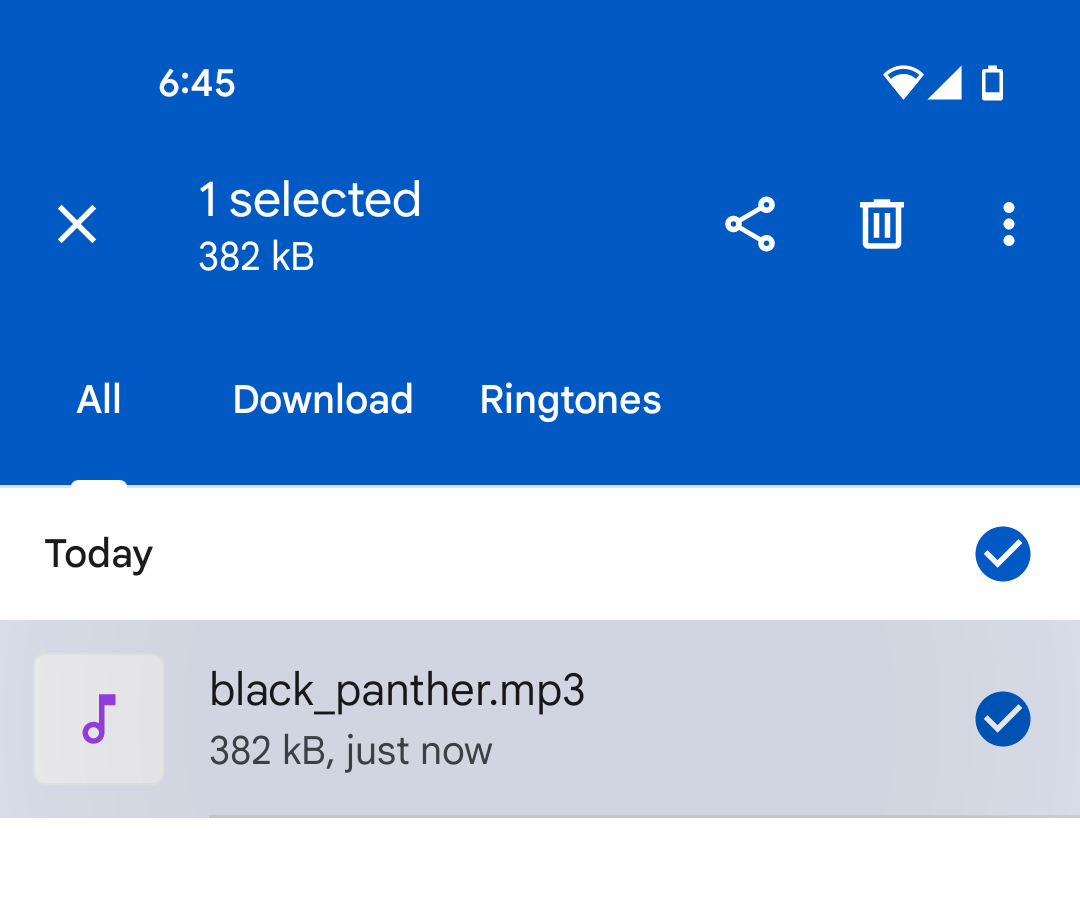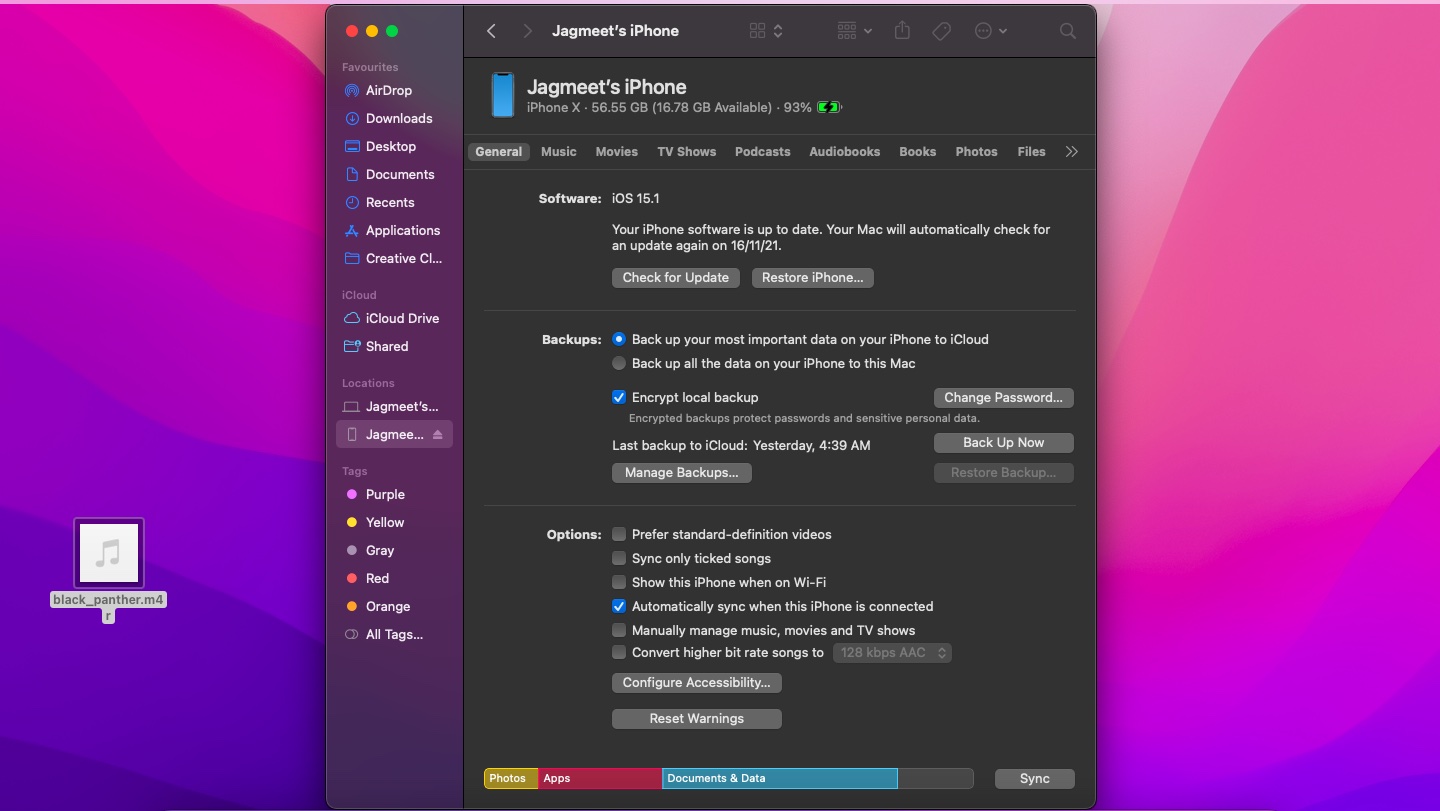The goal is Lakshya, Sampoorn Swasthya Ka, where citizens, individuals, society and governments work together and help build a holistic healthy India for all. The song is penned by – Prasoon Joshi; composed by – Shantanu Moitra and sung by – Javed Ali.
Here’s how you can download Banega Swasth India Campaign anthem as a ringtone on your Android phone or iPhone.
How to use BSI anthem as your ringtone on android:
-
- Select the audio file. MP3 format that you want to set as a custom ringtone and put it in the ‘Ringtones’ folder of your Android phone. You can do this via a PC or through a file manager app on your device
-
- Once the audio is in the correct folder, go to Settings > Sound and vibration > Phone ringtone
-
- Tap the My Sounds option and then select the audio file you want to set as your custom ringtone
- Hit the plus (+) button and then tap Save
- Keep in mind this process is done using stock Android on a Pixel 4a device running Android 11. Specific steps might differ a bit depending on your phone.
How to Download Ringtones on an iPhone:
-
- Connect your iPhone to your computer
-
- On a Windows PC, open iTunes for Windows. On a Mac running MacOS Big Sur or later, open the Finder
- Using Finder, Drag and drop the .m4r audio file to your iPhone. For Windows, copy the downloaded file, then go to iTunes and right-click the Tones option, and then click on Paste